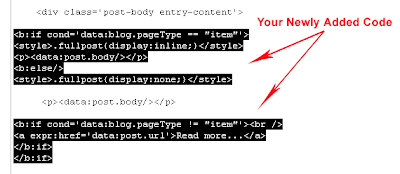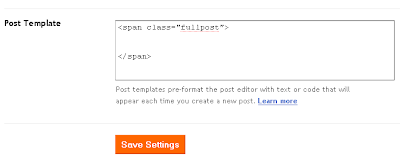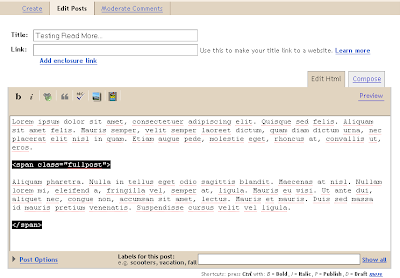Fixed Side Menu For Blogger
For Demo Of Side Menu Visit for Here:-Blogger Widgets
First Download these two files to your computer.
ssm.js
ssmItems.js
Now open the ssmItems.js file in notepad
After opening it in notepad you will see the codes like written below.
<!--
/*
Configure menu styles below
NOTE: To edit the link
colors, go to the STYLE tags and edit the ssm2Items colors
*/
YOffset=150;
// no quotes!!
XOffset=0;
staticYOffset=30; // no
quotes!!
slideSpeed=20 // no quotes!!
waitTime=100; // no quotes!! this
sets the time the menu stays out for after the mouse goes off
it.
menuBGColor="black";
menuIsStatic="yes"; //this sets whether menu
should stay static on the screen
menuWidth=150; // Must be a multiple of 10!
no
quotes!!
menuCols=2;
hdrFontFamily="verdana";
hdrFontSize="2";
hdrFontColor="white";
hdrBGColor="#170088";
hdrAlign="left";
hdrVAlign="center";
hdrHeight="15";
linkFontFamily="Verdana";
linkFontSize="2";
linkBGColor="white";
linkOverBGColor="#FFFF99";
linkTarget="_top";
linkAlign="Left";
barBGColor="#444444";
barFontFamily="Verdana";
barFontSize="2";
barFontColor="white";
barVAlign="center";
barWidth=20;
// no quotes!!
barText="SIDE MENU"; // <IMG> tag supported. Put
exact html for an image to show.
///////////////////////////
//
ssmItems[...]=[name, link, target, colspan, endrow?] - leave 'link' and 'target'
blank to make a header
ssmItems[0]=["MENU"] //create
header
ssmItems[1]=["Home",
"http://anshuldudeja.blogspot.com",
""]
ssmItems[2]=["Blogger
Widgets", "http://anshuldudeja.blogspot.com/search/label/Blogger%20Widget",""]
ssmItems[3]=["Blogger Hacks", "http:///anshuldudeja.blogspot.com/search/label/Blogger%20Hack",
""]
ssmItems[4]=["Blogger
Tutorials", "http://anshuldudeja.blogspot.com/search/label/Blogger%20Tutorial",
"_new"]
ssmItems[5]=["Blogger
Templates", "http://anshuldudeja.blogspot.com/search/label/Blogger%20Templates",
""]
ssmItems[6]=["Contact",
"http://anshuldudeja.blogspot.com/2008/11/contact-us.html",
""]
ssmItems[7]=["FAQ",
"#nogo", "", 1, "no"] //create two
column row
ssmItems[8]=["Email",
"#nogo",
"",1]
ssmItems[9]=["External Links", "", ""] //create
header
ssmItems[10]=["Online
Jobs", "http://earnwithbloggers.blogspot.com",
""]
ssmItems[11]=["Funny Blog",
"http://funny-concepts.blogspot.com",
""]
ssmItems[12]=["Earn Money",
"http://ezinfocenter.com/10142921/CB",
""]
buildMenu();
//-->
Now just edit the the links in red in codes to place your own link which you want to display and text in blue which you want to show up the title for that link.
After editing all these links just save the file.
Now upload both files ssm.js and ssmItems.js to your own server.
Now GO To LAYOUT > EDIT HTML
and find the </head> tag and place the below codes before it.
<style type="text/css">
<!--
A.ssmItems:link
{color:black;text-decoration:none;}
A.ssmItems:hover
{color:black;text-decoration:none;}
A.ssmItems:active
{color:black;text-decoration:none;}
A.ssmItems:visited
{color:black;text-decoration:none;}
//-->
</style>
<SCRIPT
SRC="http://bandofgirls.googlepages.com/ssm.js"
language="JavaScript1.2">
//Dynamic-FX slide in menu v6.5 (By maXimus,
http://maximus.ravecore.com/)
//Updated July 8th, 03' for doctype
bug
//For full source, and 100's more DHTML scripts, visit
http://www.dynamicdrive.com
</SCRIPT>
<SCRIPT
SRC="http://bandofgirls.googlepages.com/ssmItems.js"
language="JavaScript1.2"></SCRIPT>
And don't forget to change the links in red above with the links of yours where ssm.js and ssmItems.js file is uploaded to your own server.
And now SAVE It.
Yup you have just Done now. View your blog. If you have any problem please write below in comments i will help you out.I think you will enjoy this widget for sure.